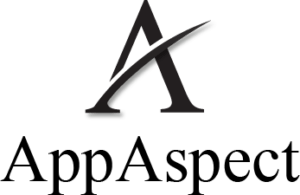Building an AI-Powered Voice Assistant in Flutter with ChatGPT & DALL-E
- July 9, 2025
- Gurupritsingh Saini
- IT Technology

Introduction
Looking to build a voice assistant that demonstrates unparalleled communication intelligence and renders visual output with utmost precision?
With ChatGPT doing the talking and DALL·E taking care of the visuals, combining these capabilities with Flutter gives you a cross-platform, AI-powered tool ready for Android and iOS.
This blog will walk you through everything: tech stack, flow, code, and of course some UI smarts.
Whether you’re here for a Flutter voice assistant or planning to build a complete ChatGPT DALL·E Flutter app, you are indeed in the right place.
There are practical uses: education, entertainment, productivity, accessibility, you just name it. Voice assistants with generative AI baked in aren’t just novelties anymore.
The speech recognition market is expected to hit $8.77 billion by 2025, signaling a massive shift toward smarter, voice-driven experiences.
They can narrate bedtime stories to kids, help the visually impaired explore content, or assist people who love to talk to their apps.
If you’re a mobile app development company or a freelance Flutter developer experimenting with AI-powered tools, this one’s for you.
Why Choose Flutter for AI Integration?
So, first things first!
Why Flutter?
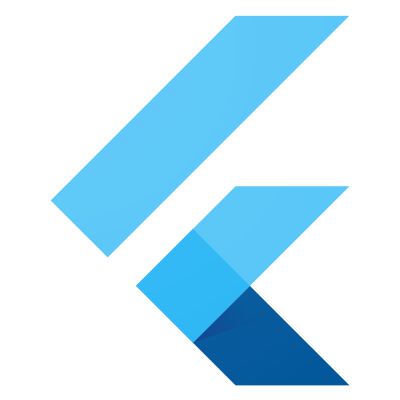
Most developers want a framework that lets them get to the fun part fast. And hence Flutter.
- One codebase for All platforms: No more risks of duplicating effort.
- Widgets that Work Magic: The UI looks good without you having to wrestle with XML.
- Built-in Hot Reload: This is the closest thing to magic when debugging.
- Great Plugin Ecosystem: Looking for a package? There’s indeed a good one out there for you already.
Flutter’s community is vibrant too. You’ll find tons of packages, GitHub examples, StackOverflow threads, and enthusiastic devs always ready to share something cool.
And because Google backs it, Flutter evolves with solid documentation and updates. You’re not betting on a flaky tool here but working with something that’s battle-tested and growing at an exponential pace.
Notably, Flutter’s performance is top-tier.
Because, it compiles to native ARM code, which makes it ideal even for real-time interactions such as speech input/output. When every second counts Flutter won’t keep your users waiting.
So when you’re bringing in APIs like ChatGPT or DALL·E, Flutter doesn’t fight back. It helps you get to MVP without having to burn your precious time. That’s why many developers building AI-based mobile apps prefer Flutter.
Call us now!
Boost your digital presence with our expert.
Understanding the Core Components
ChatGPT (OpenAI API)
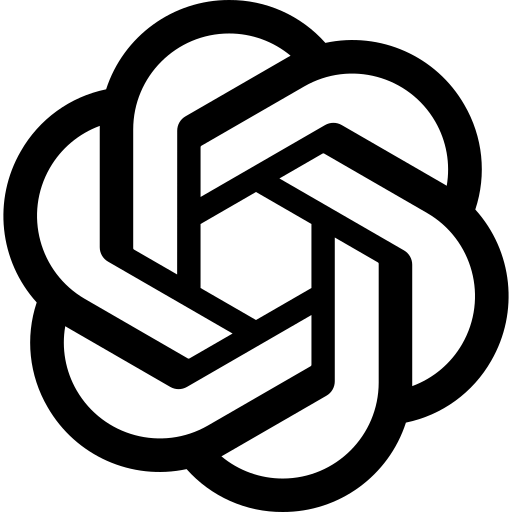
We harness OpenAI’s ChatGPT API to understand what the user wants and reciprocate accordingly. It is trained on enough data to have a conversation about pretty much anything.
Capabilities of GPT for conversational AI
- The user speaks.
- The voice gets converted to text.
- Text is sent to ChatGPT.
- ChatGPT replies with text.
How ChatGPT makes sense of user inputs
One of the mainstays of ChatGPT is its flexibility.
If it’s something casual like “Tell me a joke,” just send it directly to the Text-to-Speech system.
Simple, isn’t it?
It can hold a contextual conversation, remember earlier queries (with proper session handling), and even handle fallback intents with ease. Want to build modes or personalities into your assistant? You can customize the prompt engineering accordingly.
With the increasing demand for chatbot apps and AI integrations in mobile development, understanding how to integrate ChatGPT in Flutter gives global developers a much-needed edge. If you are hunting for a clear and practical ChatGPT Flutter tutorial, this ultimate guide is all you need!
DALL-E (OpenAI API)

Sometimes, users want to see stuff. Like “Show me a banana riding a skateboard.” That’s where DALL·E steps in.
Converts text prompts to AI-generated images
- Takes a text prompt.
- Generates an image (usually in under 10 seconds).
- You display it in the UI.
Enhancing visual response in voice assistants
DALL·E doesn’t talk, but it’s great at visuals which are more than just pretty. Some examples are: educational visuals, storytelling apps, creative assistants, or art generation tools.
You can even prompt it to match a theme or color palette.If you’re offering AI-based mobile solutions or building creative tools, DALL·E’s image generation capability opens up new UX possibilities. Looking to understand DALL-E Flutter integration? You’re already halfway there by reading this.
Voice Assistant Flow Overview
User speaks
- Speech-to-text
- ChatGPT (text processing)
- Either:
a) Text-to-Speech (speak it out)
b) DALL·E (generate and show image)
It’s a pretty smooth system when all parts behave. Most of the time. But make sure you implement clear branching logic. If the assistant gets confused between generating an image or replying with TTS, it breaks the UX flow. A smart rule-based check goes a long way here.
For anyone curious about speech to text Flutter OpenAI examples, this setup demonstrates a full working pipeline.
Call us now!
Boost your digital presence with our expert.
Tools & Prerequisites
Here’s your toolbox:
- Flutter SDK
- Text-to-speech plugin: We’ll use flutter_tts
- Speech recognition plugin: speech_to_text is reliable
- HTTP package: For hitting OpenAI’s endpoints
- OpenAI API key
- A decent mic and speaker: For real device testing
- State management package: Provider, Riverpod, or Bloc
- Image caching: cached_network_image
Also helpful: Sentry, Firebase Crashlytics, Postman, and Insomnia for API testing.For those offering mobile app development services out there, this setup also serves as a quick proof-of-concept idea for client demos. AI-powered voice interactions are flying off the shelves for a reason.
Step-by-Step Implementation at a Glance

Step 1: Setting Up a Flutter Project
Create a fresh Flutter project using flutter create and set up your folder structure for the separation of UI and logic. Add required dependencies in pubspec.yaml, including http, speech_to_text, flutter_tts, and your state management tool of choice. Besides, you can easily set up internet permissions for Android and iOS.
Step 2: Integrating Speech-to-Text
Use the speech_to_text package. Initialize it, add permissions, and set up listeners for voice input. Add a microphone button that toggles the voice listening feature on and off. Update your UI with live transcription if you want a live voice-to-text feature.
Step 3: Sending User Input to ChatGPT
Take the transcribed text and send it to the OpenAI ChatGPT endpoint using a POST request to let the magic begin. Use headers to include your API key. Make sure to handle response status and errors. Display the returned text in your chat UI.
Step 4: Integrating Text-to-Speech
Use flutter_tts to vocalize ChatGPT’s responses. Configure pitch, speed, and voice settings for a more human feel. Hook this into the response flow to trigger playback once ChatGPT responds.
Step 5: Generating Images with DALL·E
Easily create a conditional trigger based on vital keywords such as “show” or “picture.” Send the prompt to the DALL·E API and render the image using CachedNetworkImage. You can store these locally or in Firebase if needed.
Call us now!
Boost your digital presence with our expert.
Designing an Engaging Voice Assistant UI

Keep the design tight and minimal. Here’s what helps:
- Mic Button with glow or animation when active
- Response Panel for text and image replies
- Loading indicators for both ChatGPT and DALL·E
- Dark Mode Support
- Voice wave animations or chat typing dots
Use Lottie animations for listening/loading states. Consider giving the assistant an avatar. A simple animated face reacting to tone changes simply adds a touch of life.
Use transitions to switch between audio and visual responses. Fades, slides, and subtle haptics do the trick.
Also: if your app development team focuses on user-centric design, this step is where you shine. A well-designed conversational UI makes all the difference between something users tolerate vs. something they love using daily.
If you’re following along with this Flutter AI voice assistant tutorial, your UI deserves as much attention as your backend logic.
Performance Optimization & Deployment Tips
- Compress audio/image responses
- Use caching to minimize repeated API calls
- Handle errors gracefully and guide the user with voice prompts
- Use CI/CD for seamless builds and deployment
- Test voice input in noisy and silent environments
- Use feature toggles for A/B testing visual/audio responses
- Include analytics to track user behavior and response rates
These optimizations will help keep your app light, fast, and responsive across a multitude of devices.
Future Enhancements & Ideas
- Multilingual support
- Different voice personalities
- Store conversations and generated images
- Game modes, story modes, art quizzes
- Firebase sync and analytics
- Offline voice playback fallback
- Use DALL·E to generate icons, stickers, and custom art assets
If you’re building AI-based Flutter apps for business use cases, you can plug in productivity tools. Think voice-generated meeting summaries, visual brainstorms, or even idea generation for designers.
Whether you’re a Flutter app development company or a curious indie dev, these enhancements help turn a side project into something that users actually rely on.
Conclusion
You’ve just explored the core components, APIs, and UI strategies behind building a powerful voice assistant with a visual flair. Bringing ChatGPT and DALL·E together inside a Flutter shell creates something both intelligent and interactive.
This guide is just a starting point. Your own assistant can evolve into anything from a productivity booster to a storytelling tool. Combining smart APIs with a flexible framework like Flutter opens up endless experimentation.
And if you want to build bespoke and AI-powered mobile apps or a team to help you with similar integrations, AppAspect Technologies is your answer. We are a trusted Flutter app development company in Ahmedabad that’s been helping startups and businesses make it happen.
Whether you’re experimenting or working on a commercial release, building with Flutter + OpenAI can bring fresh possibilities to the table.And if you’re hunting for a reliable partner for innovative tech builds, check out AppAspect, because working with a custom web development company in India that understands Flutter and AI can make the entire development process smoother.

Gurupritsingh Saini is an entrepreneur and the one who leads his team at AppAspect Technologies Private Limited. He has vast knowledge of mobile application development. AppAspect helps businesses by providing website and mobile app development services.