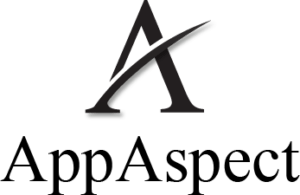Modern UI application Development
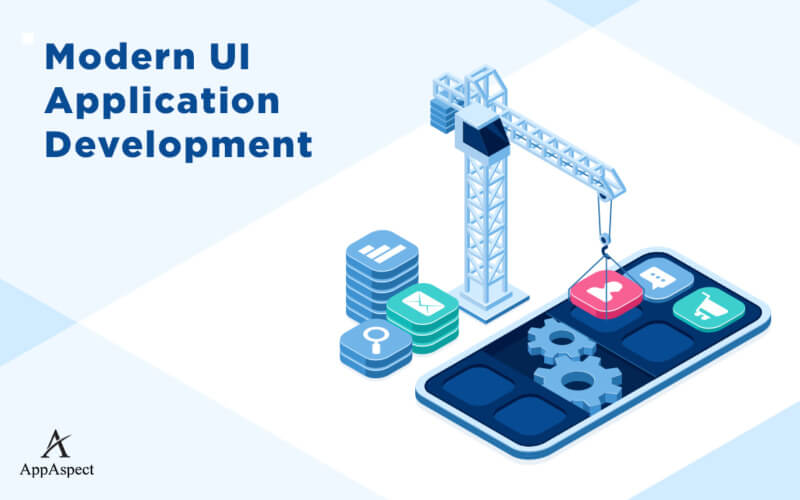
Creating an application interface involves an extremely difficult undertaking that necessitates the collaboration of business strategists, developers, and visual designers. During the early stages of a programming project, terminology like User experiences as well as UI has been frequently used simultaneously by designers. Let’s start by getting acquainted with both of these phrases since they comprise a critical stage in the entire mobile application development procedure and offer the application its final appearance.
The design of a user interface (UI) varies substantially from the design of a customer experience (UX). The phrase “User Experience” has been described as “a people’s thoughts and reactions that emerge from the usage or expected application of an item, platform, or facility,” therefore in the context of applications, this encompasses things including the general structure of an application, how it operates, plus how well end-users may utilize it.
Once the application framework is complete and the integrated model, navigation, as well as final flow have been established; this is the moment to build the application’s visual idea. The work of a UI web app development company is always reliant on wireframes developed during the UX stage. At this time, no substantial modifications to the application’s operation are being implemented. What counts here is how that app appears.
Basic rules of user interface development
In principle, this UI phase appears simple, but in reality, professional UI Developer faces the difficult task of developing a visual idea that meets both the multiple requirements of every work and the fundamental laws of graphic designing, however in the instance of UI seem to be fairly unique and linked. In this post, we will go over ten basic guidelines of UI development that are essential for each project and form the foundation of developing an application interface.
Stick to the UI regulations:
Each smartphone device development program must adhere to the UI principles established by the system for which this is designed; the most prominent of those have been Android as well as iOS. Every platform includes a collection of rules, standards, and standards that assist a UI Developer in determining the style, size, and position of every interface element.
Such principles are vital in every level of a UI Creator’s work since they make the application easy to use for a certain targeted audience. It also allows the UI Developer to recommend out-of-the-box ideas that are both helpful and natural.
Learn about the user:
Understanding whom the idea is for would be vital for all app development companies. This influences not just how the program functions but mainly how it appears. Among the main target group-related elements that may influence app architecture, the following steps must be chosen to take into account: user age as well as sex, scenarios in which individuals will utilize the application, objectives they want to accomplish with the app, plus how frequently and at what moment of day people will utilize it.
A professional UI Developer should start his job by conducting a more in-depth examination of each of these elements before turning those into a creative project.
The design of user interfaces is not even an art form:
Although this may appear that a great design is simply elegant and appealing to the eye, what renders it appealing to people is how well it meets their requirements. A successful design project must be more than just visually appealing; it must also be simple and functional. These two elements are precisely what render an app enjoyable and simple to use.
There really is no room for judgment or the developer’s own preferences in application design. Every choice in the plan has a cause and is founded on logical, strong grounds. As a result, user testing is an unavoidable aspect of any development project, as they are the greatest way to determine whether the venture is not just visually appealing but also achieves its objectives.
Maintain simplicity:
In recent times, minimalism has been the basic guideline of developing for the web and smart phone devices. The word “minimalism” refers to a wide notion that encompasses a variety of features that create the interface simple to operate. Clarity, simplicity, visual design, meeting each element’s aims, eliminating extraneous features, acceptable aspect ratio, precise typeface selection, and appropriate arrangement of white space and perhaps negative space seem to be just a few examples.
Integrating every one of these components is now possible because to the ‘smooth layout’ concept, which streamlined application design while introducing several key issues. Perfection is attained not when there’s nothing else to give yet when there is none left to subtract.
Make use of grids:
UI Developers employ grids to assist them put every one of the components of a specific screen based on the mathematical pattern of vertical as well as horizontal lines that makes the design procedure easier. Grids vary from venture to venture, and UI Developers employ them at every stage of the development process to determine the position and sizing of items.
Maintain consistency:
An application interface development is typically pretty complicated, and it frequently entails working on several distinct app displays. To create the application user-friendly, a UI Developer must remember to maintain the very same layout of all items included within the development. Of course, this is okay to breach this rule every now and again – to draw users’ eyes to a specific area and force them to accomplish anything within an application.
Construct the component hierarchy:
Setting a specific path that will bring customers through the application is possible by defining a proper structure of interface components. An appropriate mix of colors, sizes, as well as distances, aids in attracting consumers’ attention and achieving the desired results.
Keep the following gadgets in mind:
The mobile phone market has a variety of thousands of devices with variable characteristics and screen dimensions. A good application development project must be adaptable with many screen widths so that this may be accessed by the greatest number of people feasible.
Moving through one display to the next is now simpler owing to the adoption of the global standard of length – ‘dpi,’ which estimates the true width of each independent element based on a display’s dots per inch and width.
Make utilization of color and contrast:
Every one of those factors is crucial in graphic development, and they are also inextricably linked. A web and mobile app development company must consider a variety of aspects while developing a color scheme, such like branding, user preferences, and the locations and scenarios in which that application will be utilized. There are several laws that govern which colors should be utilized in particular situations; however, in general, 2 different basic tones of a color are employed – the basic for the backdrop and one secondary for accentuating specific parts. Contrasting the items is important for reading and for interacting with the UI.
Use metaphors:
Customers learn more quickly when the parts of an application are recognized or related to situations they have had in the past, both online as well as offline. A UI Developer might also build his concept on the lessons of prior users and utilize them to develop a modern interface. As a result, this is a smart idea to stick to tried-and-true patterns or default designs for icons, keys, and navigation components — this makes the interface feel more familiar and straightforward.
Creating User Interfaces for End Users
User interfaces represent the interfaces via which users engage with designs. These are available in three different sizes.
GUIs (Graphical User Interfaces):
Through digitally controlled panels, customers interact with graphical representations. Any GUI is the desktop of a computer.
Interfaces built on gestures:
Users interact with 3D modeling areas through physical gestures, such as during virtual reality (VR) videogames.
VUIs (voice-controlled interfaces):
Users engage with them by speaking to them. The majority of smart assistants, such as Siri for iPhone as well as Alexa for Amazon gadgets, are VUIs.
What Characteristics Define an Excellent User Interface?
It’s essential first to know what constitutes a successful customer interface; what attributes should we strive for. All outstanding interfaces share some features or attributes.
Clarity:
The interface eliminates confusion by keeping everything plain through language, motion, hierarchy, plus visual metaphors. Instructions are unnecessary for simple interfaces. They additionally guarantee that consumers make fewer errors when utilizing them.
Comprehensibility:
It’s simple to create the interface obvious by excessively clarifying and labeling everything; however, this contributes to interface bloating, which is just quite much material on the display at once. When there are really many objects on the display, it is hard to locate what you have been searching for, and even the interface turns tiresome to utilize. The key problem in creating a fantastic interface would be to keep it both simple and straightforward.
Conclusion
The aforementioned concerns are essential in the job of a UI Developer. However, this should not be overlooked that the application’s users make the final choice on how this will appear and function. As a result, it is worthwhile to speak with colleagues, the customer, and final users at each stage of an application’s development.

Gurupritsingh Saini is an entrepreneur and the one who leads his team at AppAspect Technologies Private Limited. He has vast knowledge of mobile application development. AppAspect helps businesses by providing website and mobile app development services.